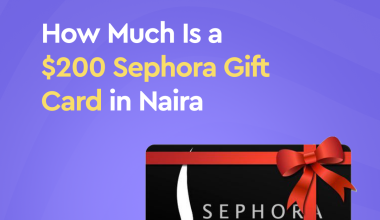Gaming has become one of the most popular pastimes in recent years, and platforms like Steam offer a vast library of games for all types of gamers. However, not everyone has access to traditional payment methods like credit cards or PayPal. Fortunately, Amazon gift cards provide an alternative way to purchase Steam games. This guide will walk you through how to buy Steam games with an Amazon gift card. .
Understanding the Basics
What is Steam?
Steam is a digital distribution platform developed by Valve Corporation, which offers a wide variety of games, software, and community features. It allows users to purchase and download games, participate in gaming communities, and access updates and additional content for their games. With thousands of titles across multiple genres, Steam has something for everyone.
What is an Amazon Gift Card?
An Amazon gift card is a prepaid card that can be used to purchase products on Amazon. These cards can be bought online or in physical stores and come in various denominations. They are a popular gift choice because they allow the recipient to buy whatever they want on Amazon’s vast marketplace.
Can You Use Amazon Gift Cards on Steam Directly?
No, you cannot use Amazon gift cards directly on Steam. Steam only accepts its own currency called Steam Wallet funds. However, there are ways to convert your Amazon gift card into Steam Wallet funds, which we will cover in this guide.
Converting Amazon Gift Cards to Steam Wallet Funds
The most straightforward method to use your Amazon gift card to buy Steam games is by purchasing Steam Wallet codes on Amazon. These codes can then be redeemed on Steam to add funds to your Steam Wallet.
Step 1: Purchasing Steam Wallet Codes on Amazon
- Log in to Your Amazon Account: Ensure you are logged into the Amazon account where your gift card balance is available.
- Search for Steam Wallet Codes: In the Amazon search bar, type “Steam Wallet Codes”. You will find various denominations of Steam Wallet codes available for purchase.
- Select the Desired Denomination: Choose the amount you want to add to your Steam Wallet. Steam Wallet codes typically come in denominations like $20, $50, or $100.
- Add to Cart and Checkout: Add the Steam Wallet code to your cart and proceed to checkout. Make sure your Amazon gift card balance covers the cost of the Steam Wallet code.
- Complete the Purchase: Finalize your purchase using your Amazon gift card balance. Once the transaction is complete, you will receive a code via email or in your Amazon account.
Step 2: Redeeming Steam Wallet Codes on Steam
- Log in to Your Steam Account: Open the Steam client on your computer or navigate to the Steam website and log into your account.
- Go to Redeem a Steam Gift Card or Wallet Code: Click on your username at the top right corner of the Steam interface, then select “Account details”. From there, click on “Add funds to your Steam Wallet” and then “Redeem a Steam Gift Card or Wallet Code”.
- Enter the Code: Enter the Steam Wallet code you received from Amazon and click “Continue”.
- Confirm the Redemption: Follow the prompts to confirm the redemption. The funds will be added to your Steam Wallet, and you can now use them to purchase games on Steam.
Alternative Methods
If for some reason you cannot purchase Steam Wallet codes on Amazon, there are alternative methods to convert your Amazon gift card into Steam funds.
Step 1: Using Third-Party Services
Several third-party websites offer services to exchange Amazon gift cards for Steam Wallet codes. Websites like Gyft or CardCash allow users to trade their Amazon gift cards for a variety of other gift cards, including Steam.
- Choose a Reputable Third-Party Service: Research and select a trusted third-party service that offers gift card exchanges.
- Create an Account: Sign up for an account on the chosen website.
- Exchange Your Gift Card: Follow the website’s instructions to trade your Amazon gift card for a Steam Wallet code.
- Redeem the Steam Wallet Code: Once you receive the Steam Wallet code, follow the redemption process outlined in the previous section.
Step 2: Purchasing from Retailers
Some physical and online retailers sell Steam Wallet codes and accept Amazon gift cards as payment. This method involves a bit more legwork but can be a viable alternative.
- Identify Retailers: Find retailers that sell Steam Wallet codes and accept Amazon gift cards.
- Purchase the Code: Use your Amazon gift card to buy a Steam Wallet code from the retailer.
- Redeem the Code on Steam: Once you have the code, redeem it on Steam as previously described.
Tips for a Smooth Transaction
Ensuring Security
- Buy from Trusted Sources: Always purchase Steam Wallet codes from reputable sources like Amazon or well-known retailers.
- Avoid Sharing Codes: Keep your codes confidential and avoid sharing them with others.
Avoiding Scams
- Be Cautious of Third-Party Services**: Research and verify the legitimacy of third-party exchange services before using them.
- Check Reviews: Look for reviews and ratings of third-party services to ensure they are trustworthy.
Maximizing Value
- Look for Discounts: Occasionally, Amazon or other retailers may offer discounts on Steam Wallet codes.
- Consider Denominations: Choose the denomination that best fits your intended purchase to avoid having leftover small amounts in your Steam Wallet.
Ridima: The Best Gift Card Trading Platform
Why Choose Ridima?
Ridima is widely regarded as one of the best platforms for trading gift cards. It offers a secure and user-friendly interface for exchanging gift cards, including Amazon gift cards, for various other gift cards and digital currencies. Here are some reasons why Ridima stands out:
- Trustworthy and Secure: Ridima prioritizes the security of its users’ transactions, ensuring that all exchanges are safe and reliable.
- User-Friendly Interface: The platform is easy to navigate, making the process of trading gift cards simple and straightforward.
- Wide Range of Options: Ridima supports a variety of gift cards, allowing users to trade Amazon gift cards for Steam Wallet codes, other gaming gift cards, and even cryptocurrencies.
- Competitive Rates: Ridima offers competitive exchange rates, ensuring that you get the best value for your gift cards.
- Customer Support: With responsive customer support, any issues or queries are quickly addressed, providing a smooth user experience.
How to Use Ridima for Trading Amazon Gift Cards
- Sign Up: Create an account on the Ridima platform if you don’t already have one. You can download the app from Google Play Store or App Store.
- Verify Your Account: Complete the necessary verification steps to ensure your account is secure.
- Select Amazon Gift Card: Choose Amazon gift card from the list of available gift cards for trading.
- Choose Steam Wallet Code: Select Steam Wallet code as the gift card you want to receive in exchange.
- Enter Gift Card Details: Input the details of your Amazon gift card, including the card number and PIN.
- Complete the Trade: Review the exchange rate and confirm the trade. Once completed, you will receive the Steam Wallet code in your Ridima account.
- Redeem the Steam Wallet Code: Use the Steam Wallet code on your Steam account to add funds and start purchasing games.
Frequently Asked Questions (FAQs)
Question 1: Can I use Amazon gift cards for other digital platforms?
Yes, Amazon gift cards can be used to purchase digital content for various platforms available on Amazon, such as Xbox Live, PlayStation Network, and more. However, the process may vary depending on the platform.
Question 2: Are there any fees involved?
Typically, there are no additional fees when purchasing Steam Wallet codes on Amazon. However, third-party services may charge a fee for exchanging gift cards.
Question 3: What if the Steam Wallet Code doesn’t work?
If the code you received does not work, double-check that you entered it correctly. If it still doesn’t work, contact Amazon or the third-party service’s customer support for assistance. They can help resolve any issues with the code.
Question 4: How long does it take to receive the Steam Wallet code from Amazon?
After purchasing a Steam Wallet code on Amazon, you should receive the code within a few minutes to an hour. It will be sent to your email or available in your Amazon account. If you do not receive it within this timeframe, check your spam folder or contact Amazon customer support.
Question 5: Can I combine multiple Amazon gift cards to buy a single Steam Wallet code?
Yes, you can combine multiple Amazon gift cards to make a purchase. During checkout, you can apply the balances from multiple gift cards to cover the total amount needed for the Steam Wallet code.
Question 6: What should I do if my Amazon gift card balance is insufficient?
If your Amazon gift card balance is insufficient to cover the cost of the Steam Wallet code, you can use another payment method to cover the remaining balance. Amazon allows you to split payments between your gift card balance and another form of payment, such as a credit card.