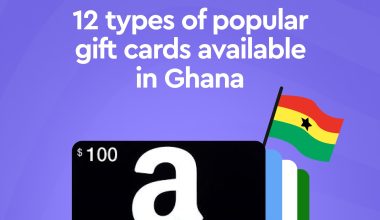American Express gift cards are a fantastic choice for gift-giving and personal use, offering the flexibility to shop at numerous online retailers. However, using them online can sometimes be a bit tricky. In this guide, I’ll walk you through how to use your American Express gift card for online purchases, confidently.
You’ve received an American Express gift card, and now you’re eager to start using it online. Whether it’s for shopping at your favorite online store, subscribing to a service, or booking a trip, this guide will help you navigate the process smoothly.
Understanding Your American Express Gift Card
American Express gift cards are prepaid cards that can be used almost anywhere American Express is accepted. Unlike credit cards, these cards have a fixed balance that cannot be reloaded. They are perfect for budgeting your spending or giving as a gift.
Registering Your Gift Card
Before you can use your American Express gift card online, you need to register it. This step ensures that your billing address matches the one you’ll use during your purchases, which helps prevent any transaction issues.
Steps to Register
- Visit the American Express Website: Go to the URL provided on the back of your gift card.
- Enter Your Card Information: Input the card number, expiration date, and security code.
- Provide Your Details: Enter your name and billing address. Make sure these details match what you will use when making online purchases.
Checking the Balance
Knowing your card’s balance is crucial before making any online purchase. You can easily check your balance through:
- American Express Website: Visit the website listed on the back of your card.
- Customer Service: Call the number provided on your card.
- Mobile App: If available, download the app to check your balance conveniently.
Using Your Gift Card Online
At Major Retailers
Most online retailers accept American Express gift cards. Here’s how you can use your card during checkout:
- Add Items to Your Cart: Shop as you normally would and proceed to checkout.
- Enter Payment Details: Select “Credit or Debit Card” as the payment method.
- Input Card Information: Enter the card number, expiration date, and security code. Use the billing address you registered earlier.
For Subscription Services
Many subscription services, such as streaming or meal delivery services, accept American Express gift cards. Here’s how to use your card:
- Log In or Sign Up: Access your existing account or create a new one.
- Go to Payment Settings: Find the section for updating or adding payment methods.
- Enter Your Card Details: Input the card information as you would with any credit card.
On Travel Booking Sites
Using your American Express gift card for travel bookings can be convenient, but it’s essential to ensure your card covers the total amount.
- Check Your Balance: Verify that your card has enough funds for the booking.
- Make Your Booking: Select your flights, hotel, or rental car.
- Enter Payment Information: Use your American Express gift card details. You may need to use multiple cards if your booking exceeds the balance on a single card.
Troubleshooting Tips
If you encounter issues while using your American Express gift card online, these tips can help:
- Check Your Balance: Ensure your card balance covers the total purchase amount, including taxes and shipping.
- Verify Billing Information: The billing address must match the address registered with your card.
- Split Payments: Some retailers allow you to split payments between multiple cards and whiteboards.
- Check Merchant Policies: Ensure the merchant accepts American Express gift cards.
Introducing Ridima: The Best Platform To Trade Your American Express Gift Card Online
If you find that using your American Express gift card online isn’t meeting your needs, trading it on Ridima can be a great alternative. Ridima is renowned for being the best platform for trading gift cards for several reasons:
- User-Friendly Interface: Ridima’s platform is easy to navigate, making it simple for you to list and trade your gift cards.
- Competitive Rates: Ridima offers some of the best rates for trading gift cards, ensuring you get maximum value.
- Secure Transactions: Your transactions are protected with high-level security measures, providing peace of mind.
- Wide Range of Options: You can trade your American Express gift card for cash, other gift cards, or even cryptocurrencies.
- Excellent Customer Support: Ridima provides robust customer support to help you with any issues or questions you might have.
How to Trade Your American Express Gift Card on Ridima
- Create an Account:
- Create an account on RIDIMA either through the website or by downloading the mobile app from Google Play Store or Apple Store.
- Account Setup:
- Log in to your account and complete your profile setup.
- verify your BVN (Bank Verification Number).
- Add your bank account details for withdrawals.
- Access Trading Menu:
- Click on “TRADE GIFT CARDS” after logging in.
- Select “SELL GIFT CARDS” from the menu.
- Choose Amex Gift Card:
- Use the search bar or select “American Express” from the displayed gift card brands.
- Specify Card Details:
- Specify the card currency (USD, GBP, EUR) and type (Physical card, Ecode, Receipt, etc.).
- Enter Card Details:
- Select the sub-category, card value, and enter the Amex gift card amount ($100).
- The total cash payout in Naira and the rate will be displayed.
- Proceed to the next step.
- Provide Card Information:
- Enter the Amex Gift Card details, which may include the card number, expiry date, and security code.
- Verify the entered card details.
- Confirm and Complete Transaction:
- Review the card details.
- Click on “Sell Gift Card” to confirm the transaction.
- Read and accept the card terms.
- Confirm the transaction to complete the process.
- Transaction Status Notification:
- You will receive a notification confirming the success of your Amex Gift Card trade.
- Wallet Credited:
- Your RIDIMA account wallet will be instantly credited with the cash equivalent of your Amex Gift Card trade.
- Withdraw the funds to your bank account as desired.
Conclusion
Using your American Express gift card online is straightforward if you follow the necessary steps. By registering your card, checking your balance, and ensuring accurate billing information, you can enjoy a seamless online shopping experience. If you encounter any issues, refer to the troubleshooting tips to resolve them quickly. Happy shopping!