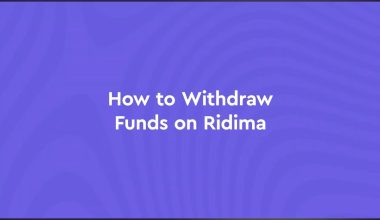Amazon is arguably the largest online marketplace in the world. While it does not have a physical marketplace, it has grown worldwide. According to a reliable source, Amazon has over 300 million active users.
Many people use Amazon for their online shopping because you can purchase any item on that platform. Also, you can shop on Amazon with your credit or debit card. In this content, I will provide more insights into the questions you have about how to shop from Amazon with your gift cards.
Follow closely.
Tips on How to Buy from Amazon Using Gift Cards
Before we proceed, you should know using Amazon gift cards is the easiest way to shop on Amazon. You can rest assured that you will get what you desire on this platform.
Here are a few tips that can help you enjoy a seamless purchase on Amazon;
- Visit Amazon’s official website
- Create an account as a new user or log in as an existing user.
- Survey the websites to browse items you want.
- Add such items to the cart.
- Proceed to checkout
- Input your gift card code in the “Add a gift card or promotion code or voucher” section.
- Select “Apply” to authorise the transaction.
Within 5 – 10 minutes, the worth of your purchase will be deducted from your gift card balance.
Advantages of Amazon Gift Card
- No Expiration: Amazon gift cards do not expire, giving the recipient ample time to use them.
- Partial Redemption: Recipients can use part of the gift card balance and save the rest for future purchases.
- Reloadable: Some gift cards can be reloaded with additional funds, making them reusable.
How to Buy an Amazon Gift Card
Via their official website
- Email Delivery
One of the most popular and convenient methods is sending an Amazon gift card via email. Here’s how you can do it:
- Visit the Amazon Gift Card Page: Navigate to the Amazon gift cards section
- Select Email Delivery: Choose the ‘Email’ option.
- Choose a Design: Amazon offers a variety of designs for different occasions. Select one that fits your purpose.
- Enter Details: Provide the recipient’s email address, your name, and a personalised message. You can also select the delivery date and the amount you wish to gift.
- Complete the Purchase: Add the gift card to your cart and proceed to checkout. Once the purchase is complete, the gift card will be sent to the recipient’s email.
- Physical Gift Cards
For those who prefer a tangible gift, Amazon offers physical gift cards. These can be ordered online and delivered to the recipient’s address. Here’s how:
- Select Physical Gift Card: On the Amazon gift card page, choose ‘Mail’ as the delivery method.
- Pick a Design: Amazon provides various physical card designs, from classic to themed options.
- Enter Shipping Information: Provide the recipient’s address, your name, and a message if desired.
- Choose the Amount: Select the value of the gift card.
- Place the Order: Add the gift card to your cart and complete the checkout process. The gift card will be shipped to the recipient’s address.
- Print at Home
For a more personal touch, you can print an Amazon gift card at home and hand it to your loved one. Follow these steps:
- Choose Print at Home: On the Amazon gift card page, select ‘Print at Home.’
- Customize the Card: Pick a design, enter the gift card amount, and write a personal message.
- Preview and Print: Review your gift card to ensure all details are correct. Download and print the gift card.
- Present the Gift: You can deliver the printed gift card in person or include it in a greeting card.
- Text Message (SMS)
Amazon also allows you to send gift cards via text message, making it a quick and easy option for instant gifting.
- Select Text Message Delivery: On the Amazon gift card page, choose ‘Text Message.’
- Enter Recipient’s Mobile Number: Provide the phone number of the recipient, along with your name and a personal message.
- Choose the Amount and Design: Pick the gift card value and a suitable design.
- Send the Gift Card: Complete the purchase. The recipient will receive a text message with a link to redeem the gift card.
- Using Amazon App
You can also send an Amazon gift card directly from the Amazon mobile app:
- Open the Amazon App: Ensure you have the latest version of the Amazon app installed on your mobile device.
- Navigate to Gift Cards: Tap on the menu icon and select ‘Gift Cards & Registry’.
- Choose Delivery Method: Select from email, text message, or print at home.
- Follow the Prompts: Enter the recipient’s details, customize your message, select the gift card amount, and complete the purchase.
Using Ridima
Ridima is another great option for buying an Amazon gift card. The process is straightforward.
- Register and set up your account profile.
- Verify your BVN for added security.
- Add your bank account details for easy fund withdrawal.
- Click TRADE GIFT CARDS and select BUY GIFT CARDS.
- Search for your specific gift card.
- Specify the currency and card type (Physical card, Ecode, Receipt, etc.).
- Enter card details: sub-category, value, and amount.
- Review the payout in Naira and proceed.
- Confirm the transaction and receive instant cash in your account wallet for withdrawal or card equivalent.
Conclusion
After reading this content, shopping on Amazon with your gift cards should be easy. However, you must know how to make the most of your Amazon gift card. Stay updated on Ridima to learn how to get the most out of your gift cards.