This is How To Redeem A Steam Gift Card Online Today, February 17, 2026. In this article, I will show you how to Redeem a Steam Gift Card online. So, you’ve got a shiny Steam gift card, and you’re ready to dive into the world of gaming? Great!
We’re here to help you unlock your gaming treasures by showing you how to redeem your Steam gift card with ease online.
How To Redeem A Steam Gift Card Online.
First things first,
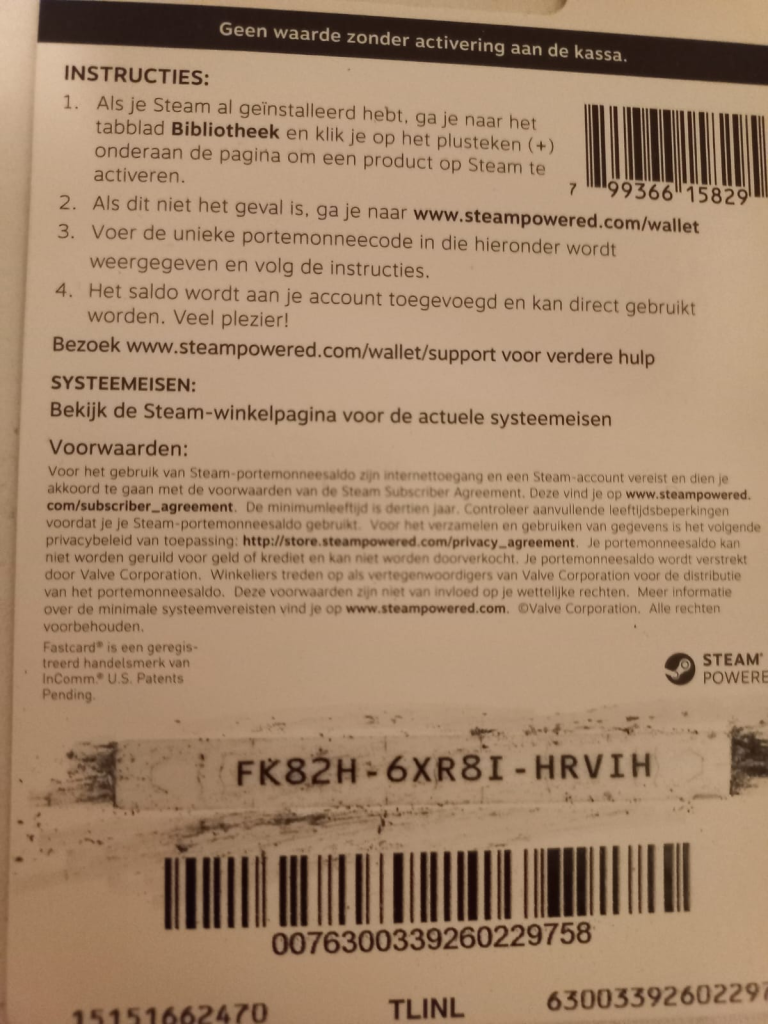
- Scratch It Off
Flip your Steam gift card over. On the back, you’ll find a special area covered with a silver or grayish material. It’s kind of like a scratch-off lottery ticket. What you want to do is gently scratch off this covering, and voilà! You’ll reveal a secret code. - Log into Steam
Now that you have your secret code ready, it’s time to put it to good use. If you already have a Steam account, go ahead and log in. But if you’re new to Steam, no worries – you can create an account for free. - Find the Wallet
Once you’re logged in, look for the words: “Add funds to your Steam Wallet.” This is where you’ll turn your code into real gaming dollars. - Enter the Code
Click on the “Add funds” option, and you’ll see a place to enter your secret code. It’s usually a box that’s waiting for your special combination of letters and numbers. - Click and Confirm
After typing in your code, double-check to make sure you’ve got it just right. Then, hit the button that says something like “Continue” or “Redeem” – this button’s job is to turn your secret code into actual money in your Steam Wallet. - Enjoy Your Treasure
That’s it! You’ve successfully redeemed your Steam gift card. The money from the card is now safely stored in your Steam Wallet, ready to be spent on games, in-game goodies, software, or whatever else your gaming heart desires.
if you don’t want to redeem your steam card on the steam website, you can also convert it to Naira on myridima. Ridima is Nigeria’s top site for converting steam cards to Naira at the best rate.
FAQs About How to Redeem a Steam Gift Card Today, February 17, 2026.
Q1: Can I redeem a Steam Gift Card without a Steam account?
Answer: No, you need to have a Steam account to redeem a Steam Gift Card. If you don’t have one, you can easily create a Steam account for free on the Steam website.
Q2: What do I do if my Steam Gift Card code is unreadable due to scratching it too hard?
Answer: If the code on your Steam Gift Card is damaged or unreadable, you should contact Steam Support. They may be able to assist you in recovering the code if you can provide them with the necessary information.
Q3: Is it possible to redeem multiple Steam Gift Cards on the same account?
Answer: Yes, you can redeem multiple Steam Gift Cards on a single Steam account. The funds from each card will be added to your Steam Wallet balance, which you can use for purchases on Steam.
Q4: Can I use my Steam Wallet balance to gift games to other users?
Answer: Yes, you can use your Steam Wallet balance, funded by a Steam Gift Card, to purchase and gift games to other users on Steam. It’s a great way to share your favorite games with friends.
Q5: What should I do if I accidentally redeemed my Steam Gift Card on the wrong account?
Answer: Unfortunately, Steam Gift Card redemptions are typically irreversible. Make sure you are logged into the correct account when redeeming the card to avoid this issue. If you have a problem, you can try contacting Steam Support for assistance, but there are no guarantees.
Q6: Do Steam Gift Cards have an expiration date?
Answer: No, Steam Gift Cards do not have an expiration date, so you can use them whenever you want. They will retain their value until they are redeemed.
Q7: Can I use my Steam Wallet balance to buy items from the Steam Community Market?
Answer: Yes, you can use your Steam Wallet balance to purchase items from the Steam Community Market, including in-game items and trading cards.
Q8: What should I do if I encounter an error while redeeming my Steam Gift Card?
Answer: If you encounter an error during the redemption process, first ensure that you have a stable internet connection. You can also double-check the code you entered for any typos. If the issue persists, you may want to contact Steam Support for assistance, as they can help resolve specific redemption errors.
Troubleshooting Tips
Double-Check the Code: Make sure you’ve entered the code correctly. Those letters and numbers can be tricky!
Internet Connection: Ensure you have a stable internet connection; you need it to communicate with Steam’s servers.
No Expiry Date: Steam gift cards don’t expire, so you can redeem them whenever you want.
Steam Wallet Limit: Keep in mind that there’s a limit to how much you can add to your Steam Wallet. If you have a very large gift card, you might need to redeem it in multiple transactions.
And there you have it! now you know how to redeem a Steam gift card. It’s as easy as scratching off a code, logging into Steam, and adding funds to your Wallet.
Now go forth and explore the vast world of gaming that Steam has to offer.
Happy gaming!



