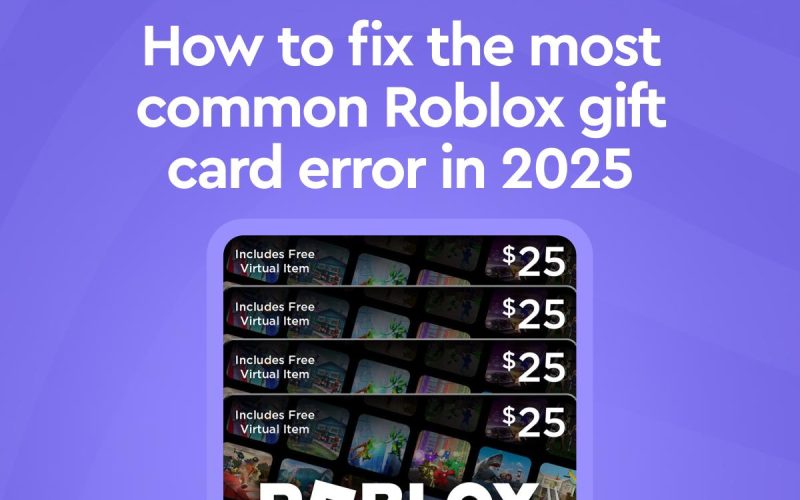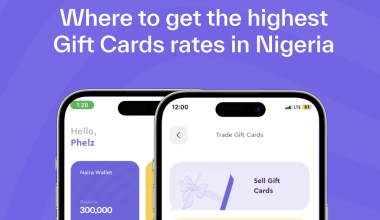Nothing kills the excitement of redeeming a Roblox gift card faster than running into an error. Whether you are trying to claim your Robux, upgrade to a premium subscription, or unlock exclusive in-game content, encountering issues can be frustrating. Don’t worry, you are not alone. In 2025, several common Roblox gift card errors still cause headaches for players. The good news? Most of them have simple fixes. In this guide, I will walk you through the most common Roblox gift card errors and how to resolve them quickly so you can get back to enjoying your game without any hassle.
5 Most Common Errors Encountered When Redeeming Roblox Gift Cards And How To Solve Them.
Here are the five most common errors you may encounter when redeeming your Roblox gift cards and how you can solve them;
- Roblox Technical Glitches
Roblox technical glitches are unexpected errors that can disrupt your experience. They can cause crashes, slow performance, or other issues when redeeming a gift card. The easiest solution to this problem is to clear your browser’s cache and site data for Roblox on your computer.
The Solution
- To clear the browser’s Cache
- Type “Run” in your computer’s search section and press enter.
- Input “%localappdata%” in the search bar and press “OK.”
- Find the folder tagged “Temp” within the opened directory. Double-click this folder to open it.
- Locate the Roblox folder and delete it.
NB: You do not need to panic, as your game is safe.
- To Clear the Roblox Site Data
- Open your browser and ensure it is in full-screen mode.
- Check the menu option (three dots) at the top-right corner.
- Select “Settings.”
- Go to the “Privacy and Security” section and select “third-party cookies.”
- Click on “See all site data and permissions.”
- Search for Roblox and clear its data.
NB: Clearing this data will log you out. However, your game data is safe.
- Regional Restrictions On Roblox
Roblox regional restrictions limit user access to certain features or content based on their geographical location. Recently, Roblox updated its account policies, preventing users from switching currencies or locations. As a result, your Roblox account is now tied to the country where it was registered. If you have a Roblox gift card in a different currency, you won’t be able to redeem it.
The Solution
If you want to change the account location,
- Go to Settings
- Click on Account Info.
- Select “Personal” and select the correct location.
NB: However, you can only change it once. Hence, change it only once.
- Roblox Gift Card Already Redeemed
If your Roblox gift card has already been redeemed, you will see a message confirming this when you attempt to use it. This means the code you entered has already been claimed, and its value has been used. What’s the possible solution for this?
The Solution
- Enter the correct code correctly.
- If the problem continues, confirm if you or any close relative already redeemed it.
- You can contact Roblox at info@Roblox.com. Provide relevant details such as the redemption code, card information, and other relevant details.
NB: Ensure you have all the details while patiently waiting for Roblox support.
- Roblox Invalid PIN Error Message
You will get this error message if you input an incorrect or invalid PIN password when redeeming a gift card or purchasing.
The Solution
Confirm if you entered the correct PIN. You can reset your PIN code if the problem persists. Here is how to go about it;
- Go to your account settings security section
- Follow the guide to reset your PIN.
NB: You can contact Roblox support for assistance.
- Issues With Roblox Platform
Like other platforms, Roblox can sometimes experience glitches. If you are sure your network is fine, then the Roblox platform may be undergoing an upgrade.
The Solution
The solution is simple, just wait and try again later. You can also check social media trends or forums to be sure.
Frequently Asked Questions About Resolving Roblox Gift Card Errors.
Question 1: What Happens If My Roblox Gift Card Gets Damaged?
Roblox platform does not replace your lost, stolen, used, or damaged gift cards.
Question 2: Why Is My Roblox Code Not Redeeming?
Redeeming a Roblox gift might not be successful because of a restricted account, used gift cards, or incorrect codes.
Question 3: How Long Does It Take For My Roblox Gift Card To Expire?
Roblox gift cards do not expire.
Question 4: What Should I Do If My Technical Glitch Persists After Clearing My Cache File And Data Site?
You can send your query to Roblox customer support using the description box.
Question 5: How Do I Know If My Roblox Gift Card Worked?
A visible credit balance will be displayed under the “Redeem” button on the redemption page. Similarly, an invisible balance implies no credit balance on the gift cards.
Question 6: Where Can I Sell My Roblox Gift Card Online?
Ridima is the best place to trade your Roblox gift card for Naira or Cedis. In addition to its swift transactions, Ridima is known for its high rates in Nigeria and Ghana. Hence, It is the most reliable platform for trading gift cards.
Conclusion
Fixing the most common Roblox gift card errors in 2025 doesn’t have to be complicated. Whether you are dealing with technical glitches, regional restrictions, or invalid PIN errors, there is always a solution. By following the troubleshooting steps outlined in this guide, you can quickly resolve issues and redeem your gift card without frustration.
If problems persist, contacting Roblox support is your best option. However, if you ever need to trade an unused Roblox gift card, Ridima offers the best rates and a smooth trading experience. With the right approach, you can enjoy your Robux and premium perks without hassle.
Reference
https://cardtonic.com/read/fix-common-roblox-gift-card-error
If you loved this article, read more;
https://www.myridima.com/blogs/roblox-gift-cards-everything-you-need-to-know-in-nigeria
https://blog.myridima.com/how-to-redeem-any-gift-card-in-nigeria-in-2025/
https://www.myridima.com/blogs/how-to-redeem-any-gift-card-in-nigeria-in-2025
https://www.myridima.com/blogs/how-to-choose-the-perfect-gift-card
https://www.myridima.com/blogs/how-to-redeem-gift-card-in-nigeria-in-2024
https://www.myridima.com/blogs/how-to-determine-the-rate-of-gift-cards
https://www.myridima.com/blogs/best-gift-cards-for-online-streaming
https://www.myridima.com/blogs/why-do-gift-cards-have-varying-rates
https://www.myridima.com/blogs/all-you-need-to-know-about-ridima-trading-digital-assets