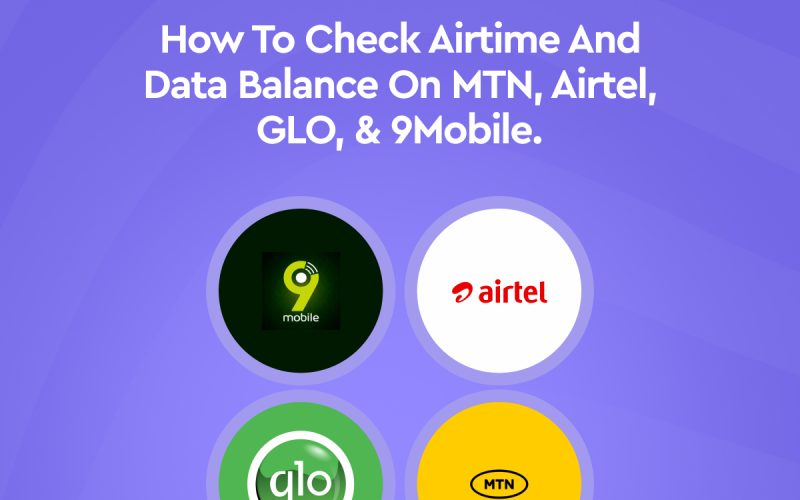Do you want to know how to check Airtime and Data balance on MTN, Airtel, Glo, and 9mobile? Then, you are in the right place.
Airtime or Data Balance is important for day-to-day communication. It is helpful for connecting with other users and even the internet. In Nigeria, the big four telecommunication companies—MTN, Airtel, Glo, and 9Mobile — allow service users to stay up-to-date with the state of their airtime and data.
However, some people are often overlooked because they are unaware of how to check their airtime or data balance. In this article, I will provide details on how to check airtime and data balance on MTN, Airtel, GLO, and 9Mobile. You will also learn how to recharge your airtime or data easily to avoid being disconnected.
How To Know Your Airtime Balance on MTN, Airtel, Glo, and 9Mobile
There are different ways to know your airtime balance on MTN, Airtel, Glo, and 9Mobile. While some instructions are general, watch out for the specific ones for your network.
- Use of Codes
Previously, each service provider had its code to confirm your airtime balance. However, the Nigerian Communications Commission (NCC) has instructed all networks to use a uniform code. This means that your old codes may not work, but there is a uniform code you can use for all networks. To check your airtime, dial *310#.
- Use of App
MTN, Airtel, Glo, and 9Mobile all have applications that users can download. If you have a smartphone, you can visit the Google Play Store or Apple App Store to get started. Sign in with your number, and you can get started. Your airtime will be displayed boldly.
- Use the Self-care portal.
Only Glo users can employ the self-care portal to check their airtime. However, as a new user, you will need to sign up. Existing users can log in and see their airtime balance at the top of the screen.
How To Know Your Data Balance on MTN, Airtel, Glo, and 9Mobile.
You can also check your data balance on MTN, Airtel, Glo, and 9mobile in similar and varying ways. See the instructions below;
- Use of USSD Code
You can also use the USSD Code to check your data balance. There is now a single code for MTN, Glo, Airtel, and 9Mobile. This means everyone can use *323# to know their data balance.
- Sending a message to an automated customer service rep.
Another way to know your data balance without any hassle is to use prompts;
For MTN users: send “2” to 312.
For Glo users: You can text “INFO” to 127.
For 9mobile users: Send “INFO” to 228.
This alternative approach can take a while sometimes due to technical issues.
- Use of the app
You can also use the app to know your data balance. You should be aware that all apps have their unique names. The names are as follows;
MTN – MyMTN app
Glo – Glo Cafe
9Mobile – 9Mobile App or ig9ite
Airtel – MyAirtel app
How To Recharge Your Airtime or Data on MTN, Airtel, Glo, and 9Mobile
You can recharge your airtime or data on MTN, Airtel, Glo, and 9mobile via any of the following means;
- Via the Ridima App
With Ridima, the process is easy and user-friendly. You can easily pay your online bills in Nigeria, and you may even enjoy a 2.0% off your bills. Here’s how to get started;
Step 1: Create an account
To create an account, you can use the web platform or download the Ridima app from the Google Play Store or App Store. Once you have completed this step, you will need to enter your details to fully set up your account. You will also need to add a bank account, which will automatically create a wallet for you. This wallet is where you will store the funds for your bill payments.
Step 2: Fund your wallet
Now that your wallet has been created, you will need to add money to it. Ridima has a unique account number where you can send money from your traditional bank account. Simply initiate a transfer to this account number, and the funds will be added to your Ridima wallet. This wallet is specifically designed for your internal transactions on the Ridima platform.
Step 3: Select the Bill Payment
The next step is to choose the type of bills you want to settle. Once you click on Pay Bills, you can choose between Airtime & Data.
Step 4: Choose the specific biller
Under Bill payment, select the specific biller. An example can be MTN. Ensure you choose the right one to proceed to the next level.
Step 5: Fill in the next prompts
Next, please enter your mobile number. Ensure you fill in the right information, as the final stage is to finalize the transaction.
Step 6: Finalise the transaction
Review every detail carefully before completing the transaction. Once you have confirmed this, enter your PIN to complete the transaction.
- Via the Bank App
You can use your bank app to recharge your airtime or data balance. The process is similar for most banks. Download the app and sign in. Check for bill payments and follow the prompt. Please note that your PIN is required, and a direct deduction will be made from your bank account.
- Via Online Merchants
Some online merchants can assist you in purchasing airtime or data for your phone. The challenge with this method is that you may not be able to verify which online merchant is trustworthy. Hence, it is advisable to use a reliable platform like Ridima to complete your transactions.
Other Codes you may need;
Here are other codes you can find useful as an MTN, Airtel, Glo, and 9mobile user;
- Recharge airtime: *311* Voucher PIN #
- Borrow airtime: *303#
- Buy data: *312#
- Share airtime and data: *321#
- Value-added services: *305#
- Link your NIN to your MTN line: *996#
- Check your mobile phone number*123*1*1#
Conclusion On How To Check Airtime And Data Balance.
Now that you know how to check airtime and data balance on MTN, Airtel, Glo, and 9Mobile, what is next? You must ensure that you are always connected. Ridima is the best app for recharging your airtime or data. Download the app now and get started.
Reference;
https://cardtonic.com/read/buy-cheap-data-mtn-glo-airtel-9mobile-nigeria
If you enjoyed this, read more;
https://www.myridima.com/blogs/how-to-use-amex-gift-card-to-make-payments-on-amazon
https://www.myridima.com/blogs/american-express-gift-cards-everything-you-need-to-know-about-them
https://www.myridima.com/blogs/200-amex-gift-card-to-naira
https://www.myridima.com/blogs/how-much-is-100-amex-giftcard-to-naira
https://www.myridima.com/blogs/how-much-is-500-amex-gift-card-to-naira
https://www.myridima.com/blogs/how-much-is-500-amex-gift-card-to-naira
https://www.myridima.com/blogs/how-to-transfer-your-amazon-gift-card-to-your-bank-account
https://www.myridima.com/giftcard/calculator
https://www.myridima.com/blogs/top-10-gift-cards-with-high-rates-in-nigeria
https://blog.myridima.com/how-to-get-free-steam-cards-online-2024/
https://www.myridima.com/blogs/apple-gift-cards
https://www.myridima.com/blogs/how-to-check-apple-gift-card-balance
https://www.myridima.com/blogs/how-much-is-an-apple-gift-card-in-nigeria-today
https://www.myridima.com/blogs/cardtonic-vs-ridima-best-app-to-sell-gift-cards
https://www.myridima.com/blogs/how-to-redeem-gift-card-in-nigeria-in-2024
https://www.myridima.com/blogs/how-to-determine-the-rate-of-gift-cards
https://www.myridima.com/blogs/how-to-sell-gift-cards-in-nigeria
https://www.myridima.com/blogs/5-easy-ways-to-get-cash-from-a-visa-gift-card