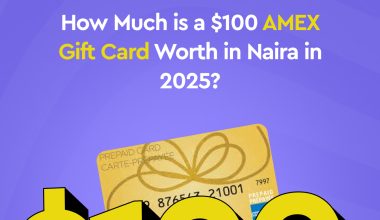GameStop gift cards are an excellent choice for gamers and tech enthusiasts, offering a versatile way to purchase games, consoles, accessories, and more. This comprehensive guide will walk you through how to buy GameStop gift cards and make use of them effectively. We’ll cover everything from the benefits of these gift cards to step-by-step instructions for purchasing and redeeming them, ensuring you make the most out of your gaming experience.
Key Takeaway
- Ridima is the best app for buying and selling gamestop gift cards in Nigeria. It’s fast and easy to use.
The Uniqueness of GameStop Gift Cards
GameStop gift cards come with several advantages like;
- Flexibility: Use them to buy any product in GameStop stores or online, including new and pre-owned games, consoles, accessories, and even collectibles.
- Convenience: They are a perfect gift for gamers, offering the recipient the freedom to choose what they want.
- No Expiration Date: GameStop gift cards do not expire, so you can use them whenever you’re ready.
Step-by-Step Guide to Buying GameStop Gift Cards
Determine Your Purchase Platform
You can buy GameStop gift cards from several sources:
- GameStop Stores: Visit any GameStop store to purchase a physical gift card.
- GameStop’s Website: Buy digital or physical gift cards directly from GameStop’s official website.
- Third-Party Retailers: Top retailers like Ridima, both physical and online, sell GameStop gift cards.
Purchase a Gift Card from GameStop’s Website
For the most straightforward process, purchasing directly from GameStop’s website is recommended. Here’s how:
- Visit GameStop’s Gift Card Page: Go to GameStop’s gift card section.
- Choose Physical or Digital: Select whether you want a physical card mailed to you or a digital card emailed instantly.
- Select the Amount: Choose the value you want to load onto the gift card. Options typically range from $25 to $500.
- Add to Cart: Click “Add to Cart” and proceed to checkout.
- Checkout: Enter your payment and shipping details. For digital cards, you’ll just need to provide an email address.
- Complete the Purchase: Review your order and complete the purchase. You’ll receive an email confirmation and, if you choose a digital card, the gift card code.
Buying from a Physical Store
If you prefer a physical store:
- Visit a GameStop location or any retailer that sells GameStop gift cards.
- Choose the card amount.
- Pay at the checkout counter.
- Receive the physical card which can be used immediately.
How to Redeem GameStop Gift Cards
- Online Redemption
To use your GameStop gift card online, follow these steps:
- Visit GameStop’s Website: Go to GameStop.
- Select Your Items: Add the items you want to purchase to your cart.
- Proceed to Checkout: Click on the cart icon and proceed to checkout.
- Enter Gift Card Information: During checkout, enter the gift card number and PIN (found on the back of the physical card or in the email for digital cards).
- Apply Gift Card: Click “Apply” to deduct the gift card amount from your total.
- Complete Your Purchase: Review your order and complete the transaction.
- In-Store Redemption
Using your gift card in a GameStop store is just as easy:
- Visit a GameStop Store: Find your nearest GameStop location.
- Select Your Items: Pick the items you want to buy and take them to the checkout counter.
- Present Your Gift Card: Hand the cashier your physical gift card or show the digital gift card code.
- Complete the Purchase: The cashier will apply the gift card value to your purchase.
Maximizing the Value of Your GameStop Gift Card
- Watch for Sales and Promotions
GameStop frequently runs sales and promotions. Using your gift card during these events can maximize its value, allowing you to purchase more items for less money.
- Combine with Other Payment Methods
If your purchase exceeds the value of your gift card, you can combine it with other payment methods. GameStop allows you to use multiple forms of payment, such as credit/debit cards or PayPal.
- Trade-In Program
GameStop offers a trade-in program where you can trade in old games, consoles, and accessories for store credit. You can use this store credit in conjunction with your gift card to make larger purchases.
- GameStop PowerUp Rewards Program
Consider joining the GameStop PowerUp Rewards program. Members earn points on purchases, which can be redeemed for rewards and discounts. Using your gift card alongside your membership can provide additional benefits.
Some Frequently Asked Questions About GameStop Gift Cards
Question 1: Do GameStop Gift Cards Expire?
No, GameStop gift cards do not have an expiration date, allowing you to use them at your convenience.
Question 2: Can You Check Your Gift Card Balance?
Yes, you can check your GameStop gift card balance online by visiting GameStop’s gift card balance page or by calling their customer service number.
Question 3: What to Do if You Lose Your Gift Card?
If you lose your physical gift card, GameStop may not replace it. However, if you have the receipt or proof of purchase, it’s worth contacting their customer service for assistance. For digital gift cards, check your email for the original purchase confirmation.
Conclusion
GameStop gift cards are a convenient way to purchase your favorite gaming and tech products. Whether you’re buying for yourself or as a gift, this guide ensures you know how to buy and redeem these cards effectively. By following the steps outlined, you can take full advantage of the benefits GameStop gift cards offer, ensuring a seamless and enjoyable shopping experience.
By leveraging GameStop’s sales, promotions, and rewards programs, you can maximize the value of your gift card and get the most out of your gaming budget. Happy gaming!