An Amazon gift card is one of the most popular gift cards in the world, and for good reason. The Amazon marketplace lets you buy almost anything, such as tech gadgets, fashion items, books, and home essentials. But before you start filling your cart, it’s important to check the balance of your Amazon gift card.
Your Amazon gift card gives you the freedom to shop without limits, but knowing your balance helps you plan your purchases and avoid surprises at checkout. In this article, I’ll walk you through how to check your Amazon gift card balance quickly and easily.
What is an Amazon Gift Card?
An Amazon gift card is a prepaid card that lets you pay for goods and services on Amazon. It comes in both physical and digital forms.

Fig. 1 – How to Transfer your Amazon Gift Card to your Bank Account
You can use it to buy almost anything sold on Amazon or send it to someone else as a gift. Once redeemed, the value of the card is added to your Amazon balance and can be used for future purchases until it runs out.
How Can I Check My Amazon Gift Card Balance?
Here are ways to check your Amazon gift card balance;
- How To Check Your Amazon Gift Card Balance Online
You can easily check your Amazon gift card balance online by following these steps:
- Head to the Amazon website and sign in to your account.
- On the top right corner, click “Accounts & Lists.”
- Select “Gift Cards.”
- Your available balance will appear right on the screen.
If you have already redeemed your gift card, this is where you will see your remaining balance.
- How To Check Your Amazon Gift Card at a Physical Store
If you have a physical Amazon gift card, you can check the balance in-store, too.
- Visit a nearby Amazon physical store or participating retailer.
- Walk up to the cashier and politely ask them to check your gift card balance.
- Hand over your card for scanning, and they will tell you the remaining amount.
How To Redeem Your Amazon Gift Card Online
You can easily check your Amazon gift card balance online by following these steps:
- Sign in to your Amazon account.
- Add the items you want to buy to your cart.
- Proceed to checkout.
- On the payment page, click “Gift Cards” and enter your claim code.
- Tap “Apply.”
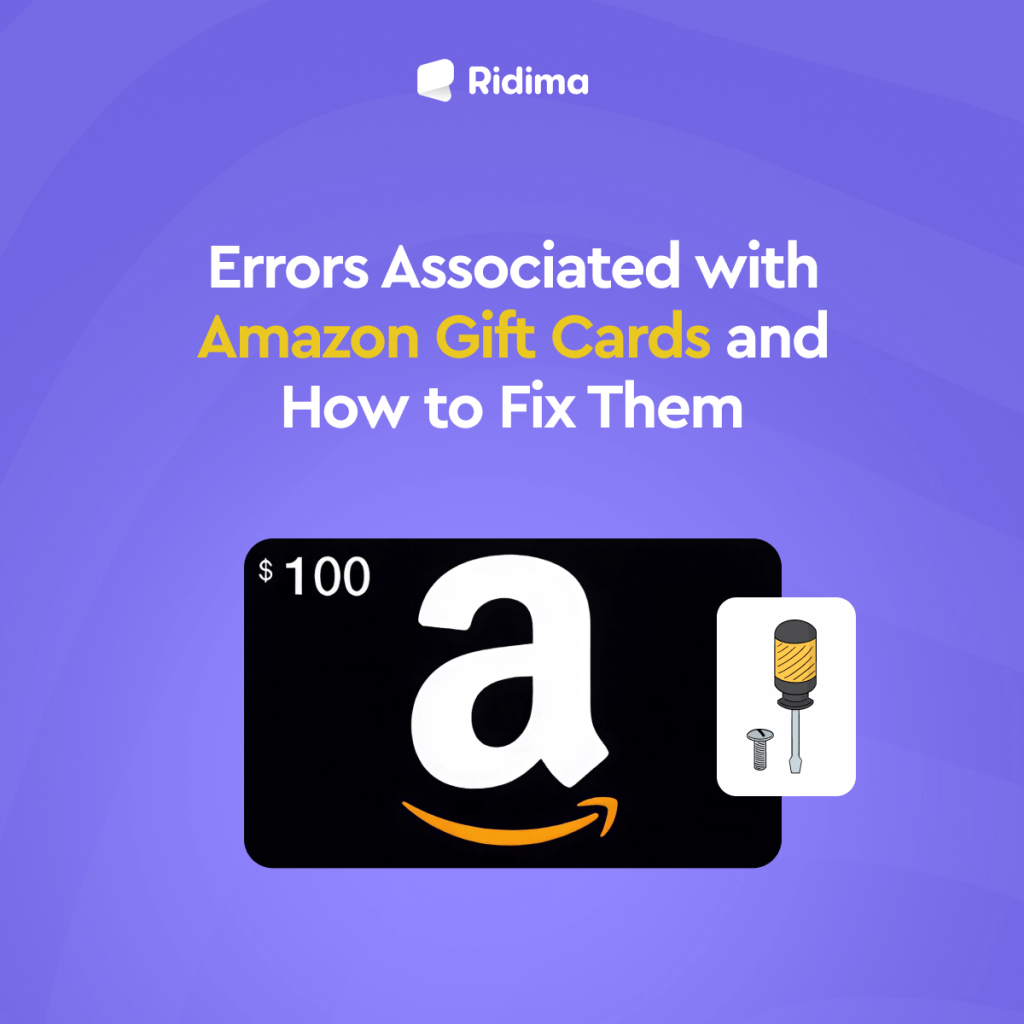
Fig. 2 – Errors Associated with Amazon Gift Cards and How to Fix Them.
If your gift card balance is higher than the total purchase, you will have some funds left for later. If it’s lower, you can pay the difference using another payment method (like your debit or credit card).
How to Buy and Sell Amazon Gift Cards Online
Ridima is the best platform to trade your Amazon gift card online. You can buy or sell your Amazon gift card without any stress.
Here is how to sell your AMAZON gift card on Ridima;
- Create an account via our website or mobile app.
- Download the Ridima Mobile App from the Google Play Store or the App Store.
- Register and set up your account profile.
- Optionally, verify your BVN for added security.
- Add your bank account details for easy fund withdrawal.
- Click “TRADE GIFT CARDS” and select “SELL GIFT CARDS.”
- Click on “AMAZON”
- Use the dropdown for “SELECT CURRENCY” (USD, EUR, GBP, AUD, etc.)
- Specify the currency and card type (E.g., Physical card, E-Code, Receipt, etc.).
- Enter card details: sub-category, value, and amount.
- Review the cash payout in Naira and proceed.
- Verify the gift card by entering the e-code or uploading a photo of it.
- Confirm the transaction and receive instant cash in your account wallet for withdrawal.
Buying follows a similar pattern. All you have to do is follow the process and choose Buy instead of Sell.
Frequently Asked Questions about How to Check the Balance of Your Amazon Gift Card.
Here are some of the frequently asked questions about how to check the balance of your Amazon gift card;
Question 1: How do I check the balance on my Amazon gift card?
You can check your balance by signing in to your Amazon account, going to “Gift Cards” under “Accounts & Lists,” and viewing your available balance. You can also ask a cashier to check it for you at a participating retail store.
Question 2: Can I use my Amazon gift card without redeeming it first?
No. You must redeem your Amazon gift card by entering the claim code into your Amazon account before using it for purchases. Once redeemed, the balance will be applied automatically at checkout.
Question 3: Does my Amazon gift card expire?
Amazon gift cards generally do not expire and do not have service fees. However, it’s best to redeem them early to keep your funds safe and avoid losing track of unused balances.
Question 4: Can I sell my Amazon gift card for cash?
Yes, you can! You can sell your Amazon gift cards for the best exchange rates in Nigeria using Ridima. The process is simple, fast, and secure, as you will receive instant payment once your card is verified.
Question 5: Can I check my Amazon gift card balance without an account?
You can only check the balance of an unredeemed physical or e-gift card by visiting Amazon’s “Check Your Gift Card Balance” page and entering the claim code. However, for redeemed cards, you must log in to your account to see your current balance.
Conclusion
Knowing your Amazon gift card balance helps you stay in control of your shopping and spending. So, if you plan to redeem it for purchases or sell it for cash on a trusted platform like Ridima, keeping track of your balance ensures a smooth and worry-free experience every time you shop.
Now that you know how to check the balance of your Amazon gift card, you should share it with your friends and loved ones. You may be saving a life.
References
How to check the balance of your Amazon gift card
If you enjoyed this article, read more;
Errors associated with Amazon gift-cards
How to Transfer Your Amazon Gift Card Balance to Your Bank Account
Buy or Sell Gift Cards, Bitcoin in Nigeria & Ghana | Ridima
How to Transfer your Amazon Gift Card to your Bank Account
Sell-google-play-gift-cards Errors Associated with Amazon Gift Cards and How to Fix Them. – Ridima



