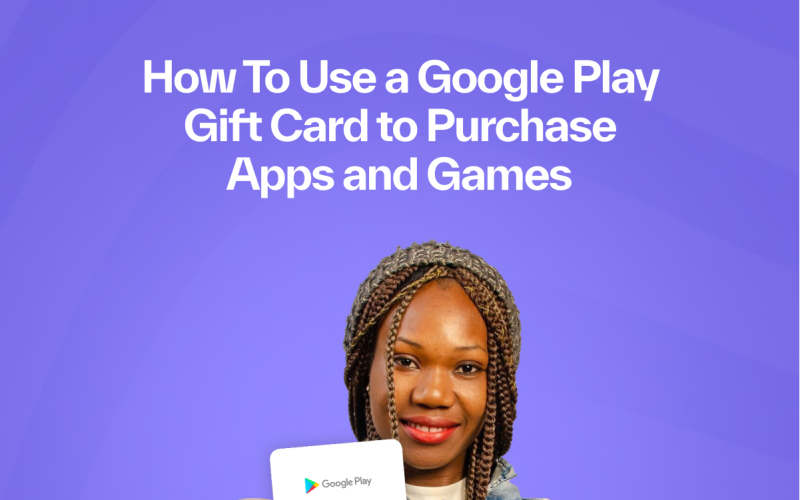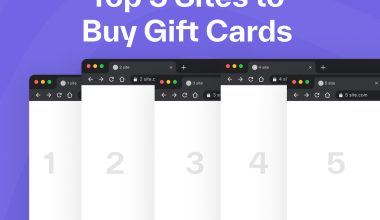Want to unlock premium apps, snag the latest mobile games, or treat yourself to in-app purchases without using your credit card? A Google Play gift card is the perfect solution. Apps and games have become a part of our day-to-day activities because they improve our productivity.
Are you a tech or game enthusiast? Do you have a Google Play gift card and not sure how to use it? Then, you are in the right place. Redeeming a Google Play gift card is a simple process that unlocks access to millions of apps, games, books, and more. In this article, I will show you how to use a Google Play Gift Card to purchase apps and games and start enjoying premium content.
The Best Way To Purchase Apps and Games With Your Google Play Gift Card.
The first and most crucial step before you can purchase apps and games on the Google Play store is to redeem your Google Play gift card. See the simple process below;
- Open the Google Play App.
- Sign in to Your Google Play Account.
- Navigate to the menu icon.
- Click on the redeem option.
- Input the Code.
- Submit to verify.
Now that you have redeemed your Google Play Gift Card, you can purchase any app or game on the Google Play Store. Let me show you how;
- Open the Google Play Store
On your device, open the Google Play Store. You can access this via the web or your mobile app.
- Search or Browse
If you have a particular app or game in mind, you can use the search icon to easily locate it. If otherwise, browse through different categories to see any app that tickles your fancy.
- Select your Desired App or Game
Choose the desired app or game. You can check out basic information before you are redirected to a new page.
- Select Means of a Payment
Select “Google Play Balance” as the means of payment since you have added your Google Play gift card.
- Complete the Purchase.
Complete the transaction by following the on-screen instructions. For security purposes, your Google account password may be necessary.
Now that you have authorized this, the app or game has been successfully downloaded on your phone or laptop.
Read also: Top 10 gift cards with high rates in Nigeria.
How to Own A Google Play Gift Card From Ridima
You can purchase a Google Play gift card from Ridima at an affordable rate. The Ridima app has an intuitive design, which makes it easy to use. Several credible sources also approve of Ridima as a trustworthy platform for buying a Google Play Gift Card. Here is a step-by-step process to get started;
- Create an account using the Ridima website or via the mobile app.
- Set up your account profile with the correct details.
- Add your bank account details.
- Click TRADE GIFT CARDS and select BUY/SELL GIFT CARDS.
- Search for Google Play gift card.
- Specify the currency and card type (Physical card, Ecode, Receipt, etc.) you want.
- Enter card details: sub-category, value, and amount.
- Review the payout in Naira and proceed.
- Confirm the transaction
Read more: Where to get the highest gift card rates in Nigeria.
Frequently Asked Questions About Buying Apps And Games With Your Google Play Gift Card.
Question 1 – Where Can I Buy Google Play Gift Cards in Nigeria?
Ridima is the right place to buy Google Play gift cards in Nigeria. The gift cards are available in various denominations and instantly delivered within seconds.
Question 2 – What Type Of Apps Can I Buy At The Google Play Store?
The Google Play Store has over one million apps that belong to different categories, such as Health, Finance, Sports, Lifestyle, and Tech. You can search for your desired app.
Question 3 – Can I Send Google Play Gift Cards To People?
Yes, you can. Google Play gift card is one of the most desired gift options. Buy the gift card from Ridima and share the eCode with your loved one. They can redeem it and enjoy unrestricted access to the Google world.
Question 4 – Can I use a Google Play gift card to subscribe to YouTube Premium in Nigeria?
Unfortunately, no. You cannot directly use a Google Play gift card to subscribe to YouTube Premium in Nigeria. YouTube Premium subscriptions require a credit card, debit card, or a virtual card that supports recurring payments.
Question 5 – What happens if I lose my Google Play eCode?
If you lose your Google Play eCode, first check your purchase history. If you can’t find it, contact the retailer where you bought the gift card for assistance.
Read also: Google Play vs Apple Gift Card.
Conclusion.
Redeeming a Google Play gift card is a simple and secure way to unlock a world of entertainment on the Google Play Store. With just a few taps, you can add funds to your Google Play balance and start enjoying premium apps, games, and more, all without the need for a credit card. Visit Ridima today to explore affordable Google Play gift cards and start your journey into premium digital content!
Reference
https://cardtonic.com/read/google-play-gift-card-purchase-apps-games
https://www.myridima.com/blogs/how-to-redeem-gift-card-in-nigeria-in-2024
Recommendations
https://www.myridima.com/blogs/google-play-vs-apple-gift-card
https://blog.myridima.com/digital-assets-101-trade-gift-cards-and-crypto/
https://www.myridima.com/blogs/how-to-use-google-pay-in-nigeria
https://www.myridima.com/blogs/cardtonic-vs-ridima-best-app-to-sell-gift-cards
https://www.myridima.com/blogs/how-to-sell-gift-cards-in-nigeria
https://www.myridima.com/blogs/how-to-determine-the-rate-of-gift-cards
https://www.myridima.com/blogs/where-to-sell-gift-cards-in-lagos
https://www.myridima.com/blogs/best-gift-card-trading-platform
https://www.myridima.com/blogs/download-ridima-mobile-app
https://www.myridima.com/blogs/all-you-need-to-know-about-ridima-trading-digital-assetshttps://www.myridima.com/blogs/how-to-fix-we-need-more-info-to-redeem-error-of-google-play-gift-card