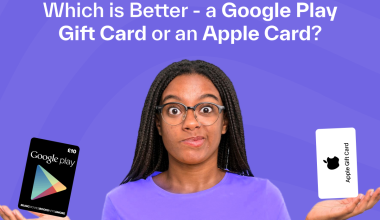How to Fix the “I Can’t Login My Kuda Account” Problem in Nigeria – Bank networks can be frustrating, especially if you are trying to access your money for transfer or sort out bills. Generally, Nigerian banks are known for constant banking problems. However, some digital banks have provided excellent customer service. Notable names are Kuda and Opay, amongst others.
Kuda is one of the popular Nigerian digital banks. While they are known for their quality services, users may experience issues when logging in. The truth is, there can be several reasons you can’t log in. In this article, I will show how to fix the “I can’t log in to my Kuda account” problem in Nigeria.
What are the Common Causes of the Kuda Login Problem in Nigeria?
There are several reasons you are unable to log into your Kuda account. In this section, we will examine everything and provide the solutions.
Wrong Credentials
If you enter the wrong password, username, or email, you cannot log into your account because the system will think it’s an impostor. The solution is to verify every detail before you sign in.
Connectivity Issues
Poor network coverage and low internet speed can be the cause. Confirm your network speed by checking your Internet Speed. If the numbers are discouraging, try switching to a better connection and logging in again.
Out-of-date App or Software
Confirm if your Kuda bank app is up to date. If not, you can update it via the Play Store if you’re an Android user or the App Store if you’re an iPhone user.
Suspension or Disability of Account.
Although it is a rare issue, you cannot log in if your account has been disabled or suspended. You may need to contact customer support or visit the bank to resolve this problem.
Technical Issues on Kuda’s End
Sometimes, Kuda can undergo maintenance service. These technical issues can prevent all customers from accessing Kuda services. Most of the time, you can wait it out until services are restored.
Security Tips to Consider When Logging into the Kuda Account
Here are helpful security tips that can keep you safe when using your Kuda account;
Two-Factor Authentication
Two-factor authentication is crucial for optimum security. It makes it impossible for anyone to access your Kuda account without your consent.
Keep Looking out for Suspicious Activities on your Account
If you notice an unauthorised transaction on your account, don’t hesitate to resolve it. You can contact customer support to report such suspicious activities. Note that it is best to report immediately.
Beware of phishing
Another way scammers can access your funds is via phishing. This means they send the wrong link to you as clickbait. Once you click on it, it redirects you to input your account details. Beware of this; don’t fill in your details.
Read also: Opay USSD Codes.
What to Do If Your Kuda Account Is Suspended or Disabled?
Can your Kuda account be suspended or disabled? The short answer is yes. However, can you retrieve your account? The answer is yes. Let me show you how;
Contact Kuda Support.
The first step is to contact Kuda support. The customer representative will tell you the reason your account was suspended or disabled.
Verify Your Identity.
You will need to verify your identity to be sure you are the one. This will involve a video verification showing your face.
Resolve the Issue
The next thing is to resolve the issue. This may involve answering some questions or providing necessary documents.
Follow Instructions
The next step is to follow any instructions from customer support. Confirm that the disabled account has been restored before ending the interaction with the customer representative.
How do you contact Kuda Customer Support for Login Issue Resolution?
Here are three ways to contact Kuda customer support;
- Kuda App or Website
You can contact Kuda customer support via the bank app or website.
You can also reach customer support via support@kudabank.com.
- Social Media
Kuda customer support is available on different social media platforms, such as Facebook, the X app (formerly known as Twitter), and Instagram. However, to avoid scams, ensure it is the right channel.
Read also: Businesses that pay online daily.
Frequently Asked Questions
What steps should I take if I’m unable to log into my Kuda account?
The first step is to ensure that you have a stable internet connection. If the problem persists, clear your browser’s cache and cookies. For further assistance, contact Kuda customer support.
How can I resolve login issues on my Kuda account for an iPhone?
If you’re an iPhone user and experiencing login issues with your Kuda account, update your iOS version to the latest one. If the issue persists, contact Kuda customer support for further assistance.
What can be done if I’m facing login problems with my Kuda account on a Samsung phone?
If you’re a Samsung user and experiencing login issues with your Kuda account, try clearing the Kuda app’s cache and data. You can also uninstall and reinstall the app. If the issue persists, contact Kuda customer support for further assistance.
How do I contact Kuda customer support if I’m unable to log in?
You can contact Kuda customer support through its website or by email at support@kudabank.com. You can also reach them via social media platforms.
What should I do if my Kuda account is locked and I’m unable to log in to it?
If your Kuda account is locked and you can’t access it, you can contact Kuda customer support for help.
Can I recover my Kuda account if I forget my login details?
You can reset your password by clicking on the “Forgot Password” option on the login page. You will need to add some personal information to verify your identity. If you’re still unable to recover your account, contact Kuda customer support for additional help.
Conclusion
Resolving login issues with your Kuda account in Nigeria can be straightforward if you follow the right steps. By checking your internet connection, verifying your login details, updating the app, or contacting Kuda’s customer support, you can quickly and securely get back into your account. Remember, Kuda’s support team is there to help if issues persist.
Reference
https://infonaijahub.com.ng/i-cant-login-my-kuda-account/
https://siliconafrica.org/i-cant-login-my-kuda-account/
Recommendations
https://www.myridima.com/blogs/10-online-businesses-that-pay-daily
https://www.myridima.com/blogs/how-to-check-airtime-and-data-balance-on-mtn-airtel-glo-9mobile
https://www.myridima.com/blogs/dstv-packages-channel-list-and-prices
https://www.myridima.com/blogs/gotv-nigeria-packages-channel-list-and-prices-today
https://www.myridima.com/blogs/opay-ussd-codes-and-how-to-use-them
https://blog.myridima.com/3-easy-ways-to-block-your-opay-account/